In this article we will tell you effective way about how to see deleted whatsapp messages by sender without any app.
lots of people searching that how to see those deleted messages, there are lots of apps in the market they promises that they will show you those deleted messages but most of them are scams
so we are here to give you solution of this problem I’m going to give you 2 ways to see whatsapp deleted messages
Method 1. See whatsapp deleted messages by notification history
Yes you heard right you can see WhatsApp deleted messages by notification history so if you want to see deleted messages go to your settings app
then search for notification history or go to directly by notification section
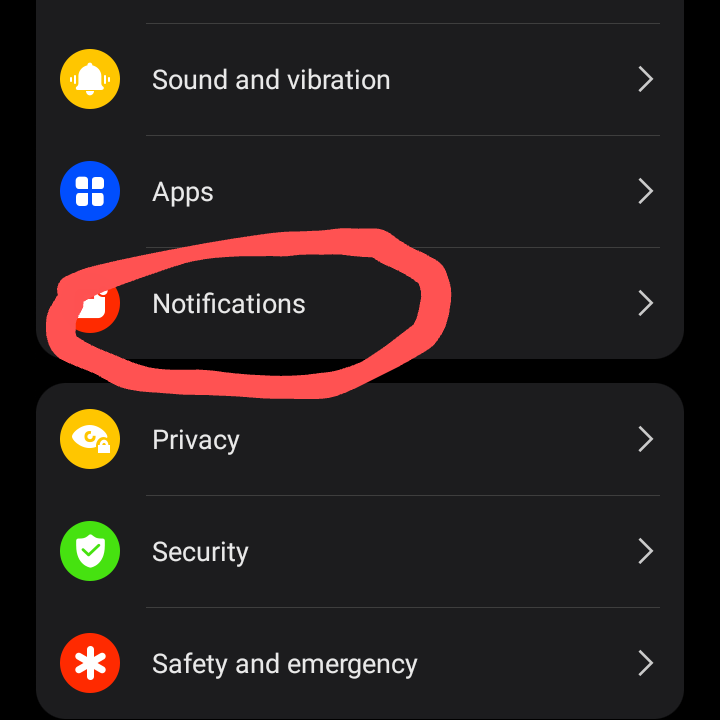
after clicking notification you can see there is a option notification history click them
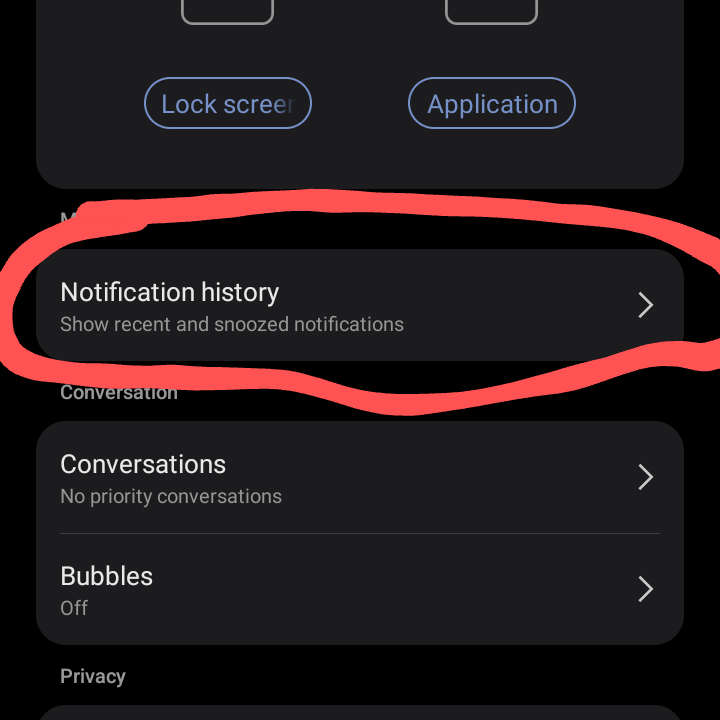
after clicking notification history you can see there are so many notifications history there you can see WhatsApp messages also.
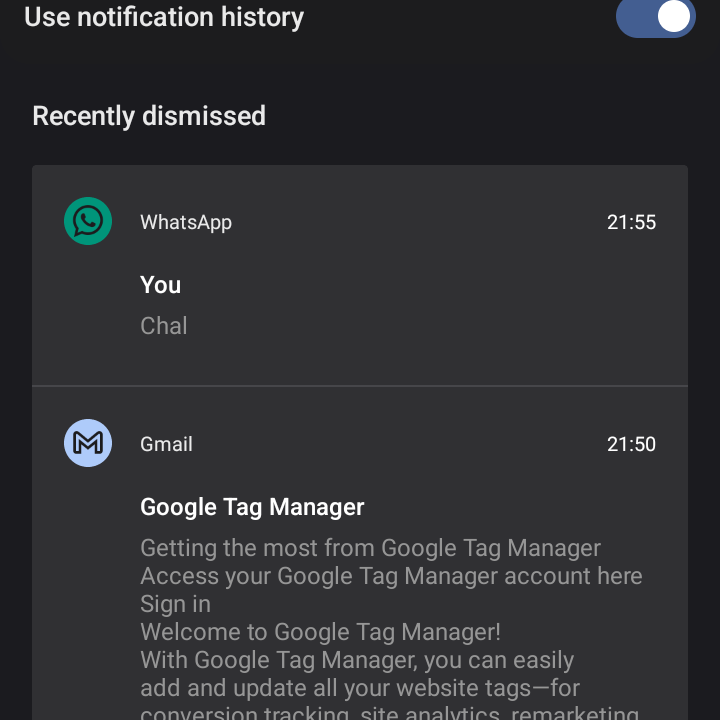
With this trick you can see whatsapp deleted messages without any app
Method 2. See WhatsApp deleted messages by Google backup
Yeah you can also see WhatsApp deleted messages by Google backup, you can backup messages with the help of google backup this is a powerful tool by google in every Android phone called google drive.
you can see those messages only if you enable google backup in WhatsApp if you don’t activated the google backup then go with method no.1
So if you want to see whatsapp messages then log in to WhatsApp account
and then restore your message by google drive the deleted messages will appear there
I highly recommend you to that enable google drive backup for future if you don’t activated the google backup before this is a great tool this will help you in future when you want delete messages or chat.
Conclusion
that is how you can recover your important data or deleted messages without any app, hope your query is solved this is step by step tutorial and we highly recommend you to use Google drive for future backup.

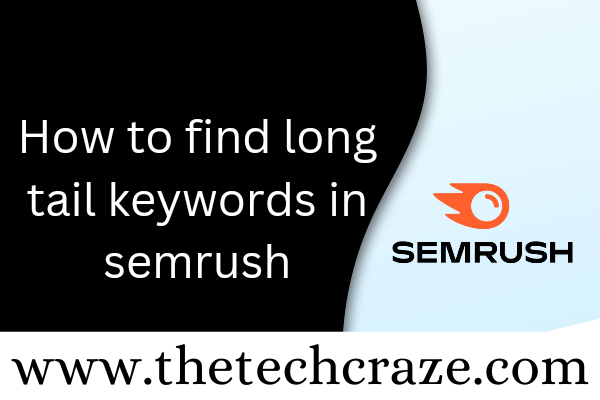
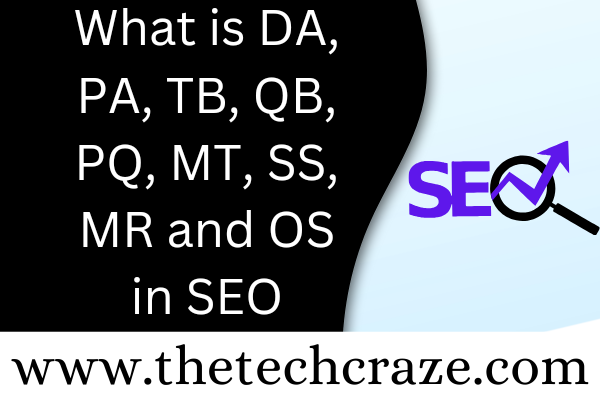
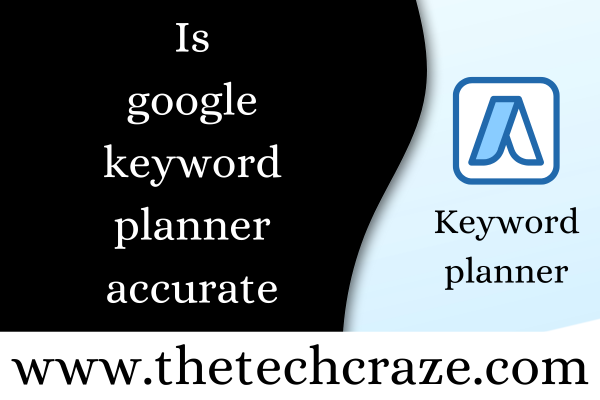

Sarah Griffin
Marianna Fuller
cerys yanus
banessa bigliardo